The Area Report option generates a report for a selected region or area.
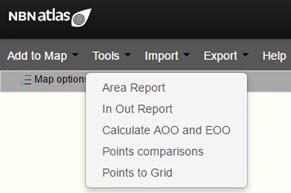
From the menu option, select “Tools” and then “Area Report”.
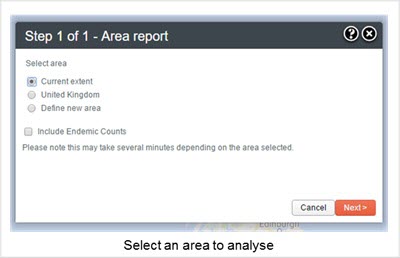
Click the “Next” button. Note the “Define new area” involves an extra step to define the area of interest (please refer to Add Area for additional information).
Any predefined area listed as a map layer in the top left layer list can be used to for an Area Report.
A pop-up Area Report will appear.
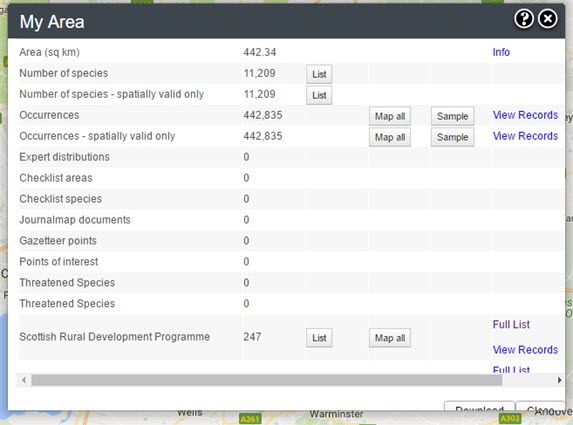
- Area (sq km): The area in square kilometers of the selected area.
- Number of species: A list of all unique species derived from the occurrence records for the area. Clicking on the List button will produce a species list. Note that only the ‘most-preferred’ common name (if any) will be listed for each species. The list can be downloaded in CSV format.
- Number of species – spatially valid only: This is a potential subset of (2) above without any species that have any type of flag questioning their location. For example, a record of a marine species on land (or vice versa) will be flagged.
- Occurrences: The number of point occurrence records for all species in the area (observations, specimens etc.). The Map all button will map all occurrences in the area (only available if the active area contains <= 2,000,000 occurrences). Sample button: Will start the process of sampling any of the user-selected contextual layers at the points. View Records: Will open a new window displaying all the details of the records in the area.
- Occurrences – spatially valid only: As for (3) above. Only those records that do not have any spatially validity flags set.
- Expert distributions: The number of species for which we have expert-defined areas of their distributions that intersect the area of interest. List: Will list the species and some associated detail and allow for the polygon/s for individual species to be mapped. The list can be downloaded in CSV format.
- Checklist areas: “Checklists” are lists of species that are known to occur within a defined area that we call a “Checklist area”. The specific location of the species in the area is unknown, only that they are known to occur within that checklist area. List: Enables the checklist areas to be listed and optionally mapped.
- Checklist species: The number of species that have been assigned to Checklist areas that intersect the area. List: Will list the species that occur within the checklist areas. Any of the listed species can be mapped from this list.
- JournalMap documents: The number of documents in JournalMap that have a reference to an area that intersects the area of interest.
