NBN Atlas Cartographic Functions
This information covers techniques for reproducing maps for publication or websites. It does not cover whether you have the required permissions to publish or reuse any maps that you create. Please refer to the relevant sections in the NBN Atlas terms of use for further information on this.
The following examples all require the ‘Taxon version key’ for the entity to be mapped. One simple way to get this is to look up the species in the NBN Atlas and examine the url. For example, a search for Japanese Knotweed will return a link to the following species overview:
https://species.nbnatlas.org/species/NHMSYS0000458716
and the required ‘key’ is the sequence of numbers and letters beginning NHMSYS… Alternatively, you can click on the species page and then click on “Names” where you will find the Taxon version key listed at the bottom of the page.
To create the map image use Mac Shift+Cmd+4 or Windows 10 ‘Print Scrn’ and save the image as a file.
e.g. https://records.nbnatlas.org/occurrences/search?q=lsid:NHMSYS0000458716#tab_mapView
When you arrive at the map page, it will default to “Colour by – Variable grids” If you select 10km grids, the appearance of the map will change as follows:
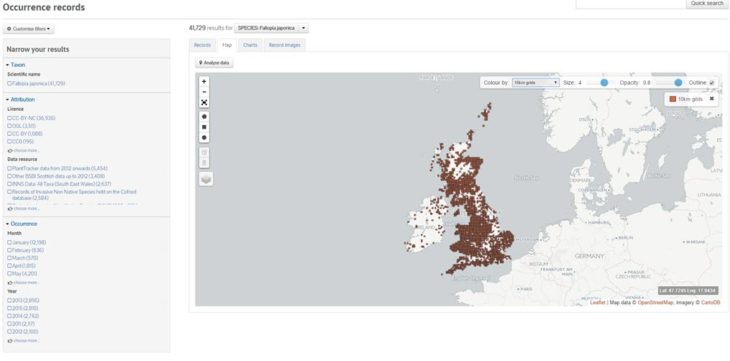
Producing an image from Export Map function
The ‘Analyse’ data spatial interface has an “Export->Map” function that can also produce images. More information can be found in Help with analysing data.
Producing an image from EasyMaps
The EasyMap Software Shim replicates, to a large extent, the most popular mapping features of the NBN Gateway’s original EasyMap solution (for documentation of the various options, see the EasyMaps help pages) and can be used to produce maps and associated text for use in client websites.
https://easymap.nbnatlas.org/EasyMap?tvk=NHMSYS0000458716&w=800
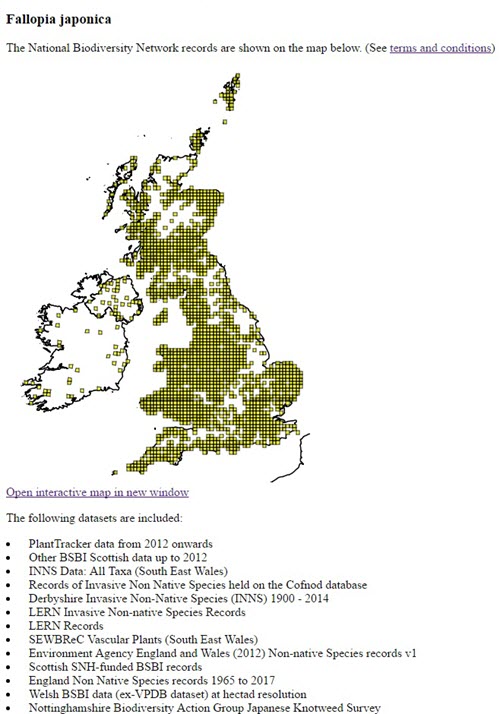
Alternatively, by replacing the term “EasyMap’ in the url with “Image” a png image is returned.
https://easymap.nbnatlas.org/Image?tvk=NHMSYS0000458716&w=80
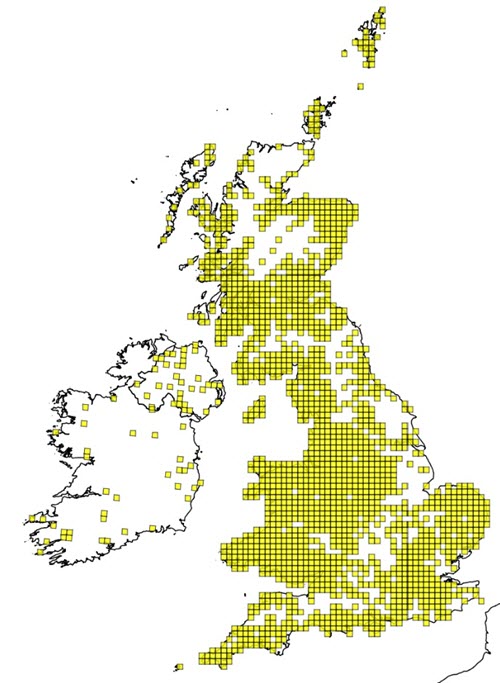
The original EasyMap solution limited the width of the image to 800 pixels. This revised version maintains this limitation, but allows an addition “&retina=2” parameter to be appended to the url. This will double the resolution of the returned image. When used on a EasyMap page the image will remain the specified size, with the double resolution image scaled to fit accordingly. This can result in ‘cleaner’ images without breaking the original API specification.
https://easymap.nbnatlas.org/Image?tvk=NHMSYS0000458716&w=800&retina=2
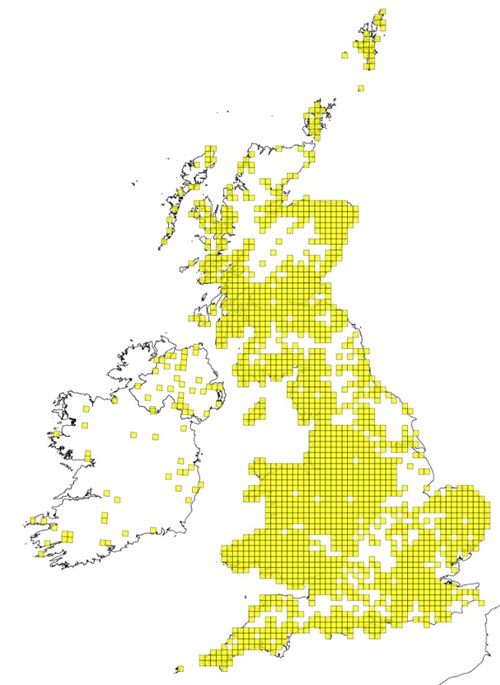
In order to optimise response times both html and image are cached for one month. To force an update, the flag “&cachedays=0” can be added (although this is not normally needed nor generally recommended since it will slow response times as everything will be regenerated).
Other mapping capabilities
More sophisticated mapping capabilities are available in the Generate Static Map web service (see https://api.nbnatlas.org for documentation).
For example:
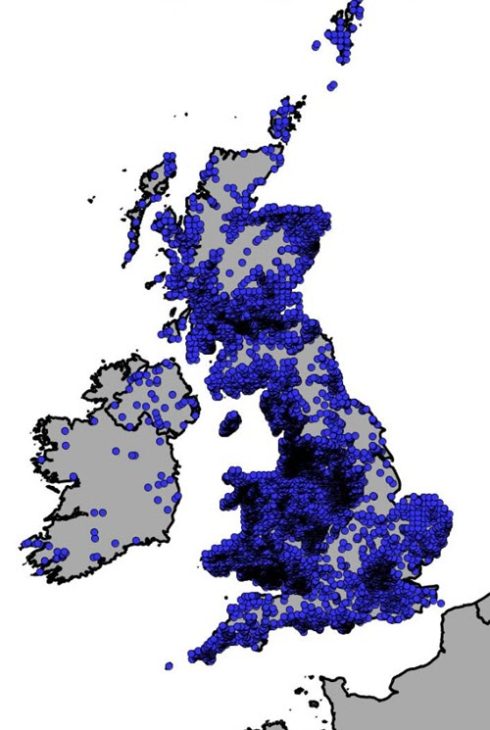
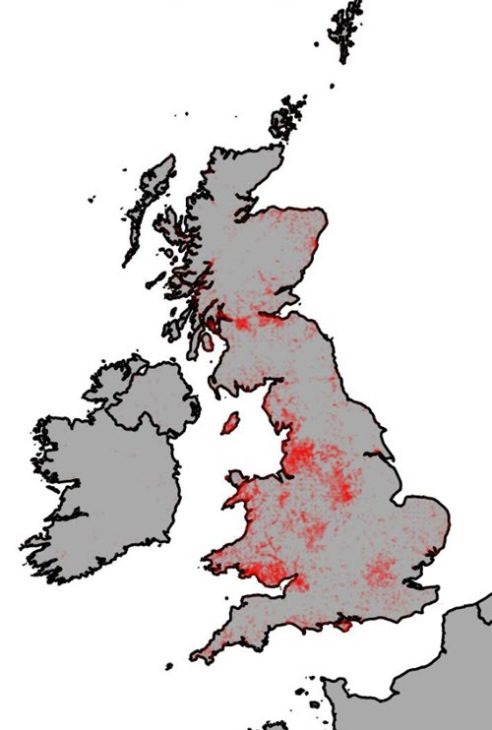
Finally, WMS (‘slippy’) maps are available for web developers to create their own interactive experiences. This is documented under the Mapping subheading (https://api.nbnatlas.org). For an example, please see: https://duncanrowland.github.io/NBNMapOverlayExamples/leaflet3.html
Mapping species
Specific queries for using the maps can be found in the Help with analysing data section.
Is there a charge for using these maps?
There is no charge for using these maps. However as a charity we are only able to provide our services through the support of our members or donations. Please consider offering your support when using data from the NBN Atlas.
