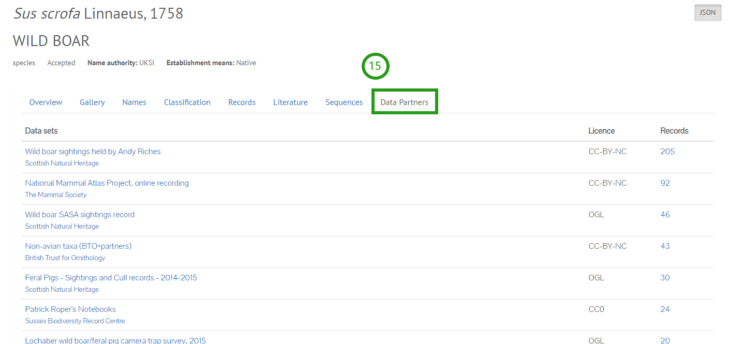Every species recorded in the NBN Atlas has an associated overview page, which provides basic information on the species. To access species information, search for the species from either of the search boxes on the NBN Atlas home page (1, 2) or from the Species tab (3). You can find in-depth information on how to use the species search, here.
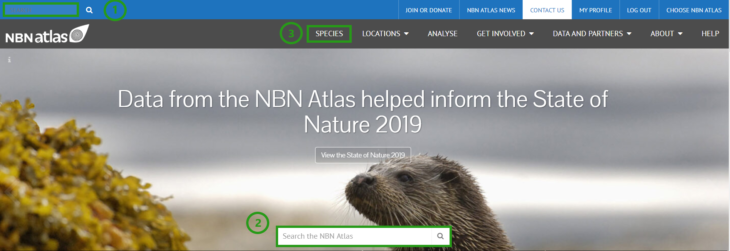
Select the species from the results page (4). Your species should appear near the top. If there are multiple recorded names for the same species, records will be held under the currently accepted name (based on the UKSI), and you will be directed to the appropriate page.
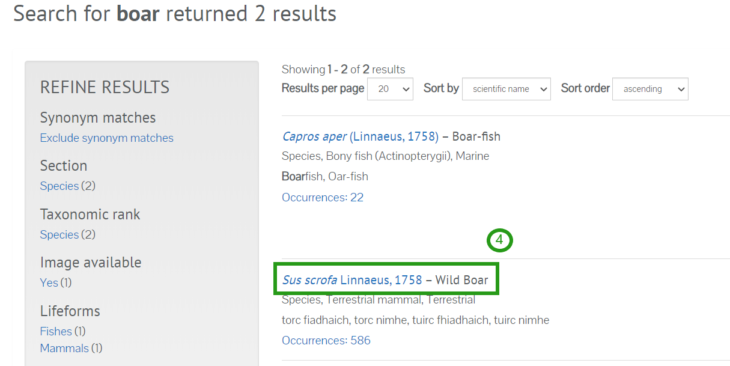
You will be directed to the Overview page (5). Here you will find a basic distribution map (6).
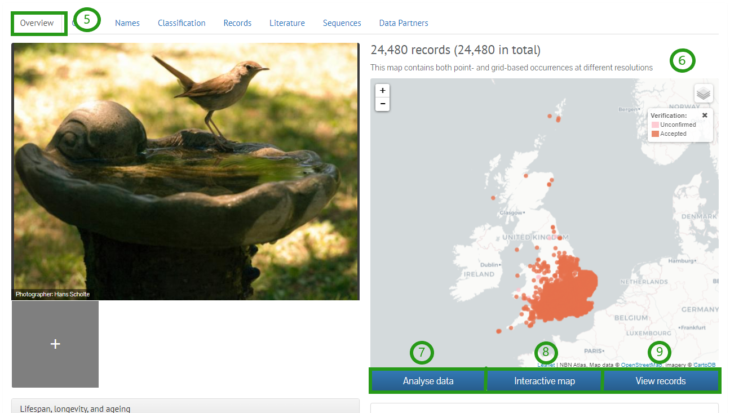
The buttons below this map will allow you to view the records in more detail. Analyse data (7) will direct you to the Spatial portal (covered in Spatial portal basics [PDF]), Interactive map (8) will take you to the interactive map, (covered in Viewing species information on a map) and View records (9) will take you to a list of all records for the species.
Clicking the tabs at the top of the page will allow you to view different information on the species. The Gallery tab (10) shows any images of the species that have been uploaded.
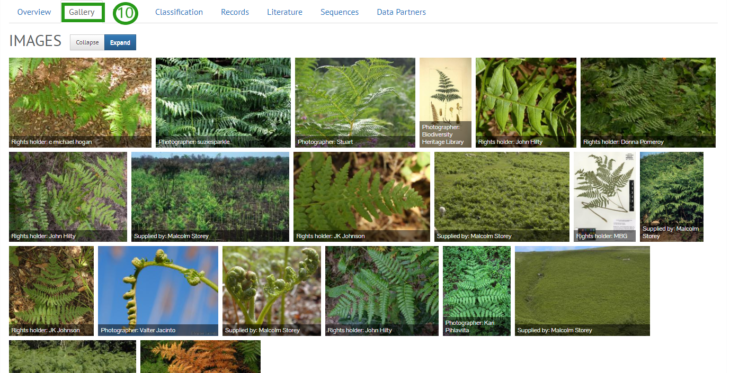
The Names tab (11) displays all recorded synonyms for the species and the name of the species in other languages from the British Isles. This information is drawn from the UK Species Inventory (UKSI), which is run by the Natural History Museum, London.
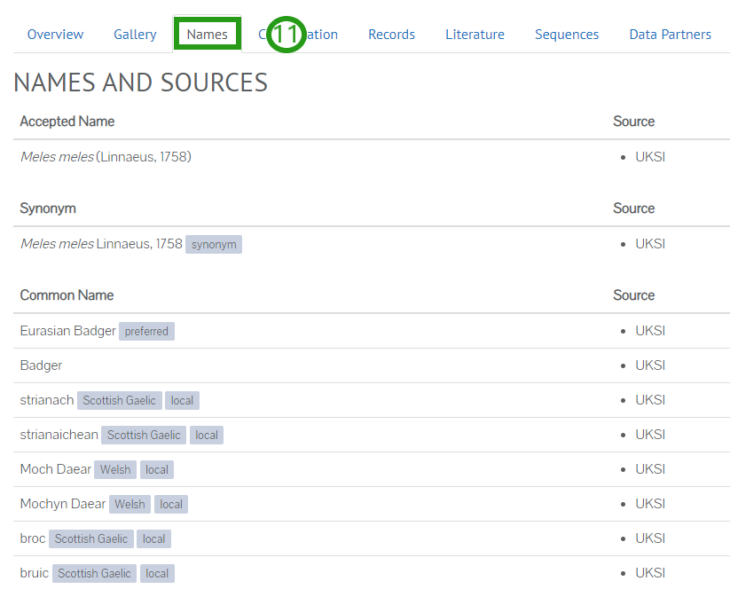
The Classification tab (12) gives you the currently accepted taxonomic information for the species. This is also taken from the UKSI.
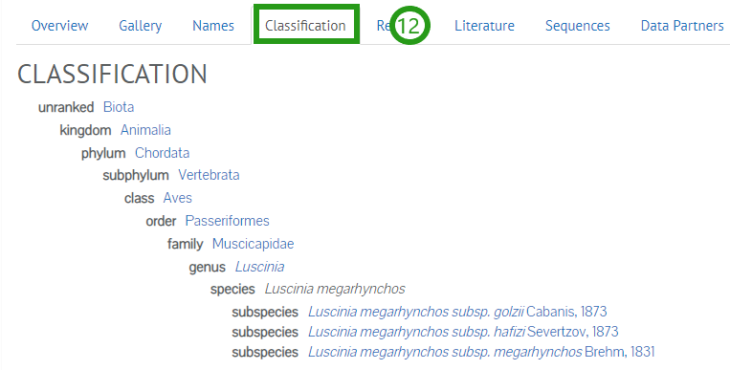
The Records tab (13) displays the numbers of records according to different criteria, like counties, data provider and decade.
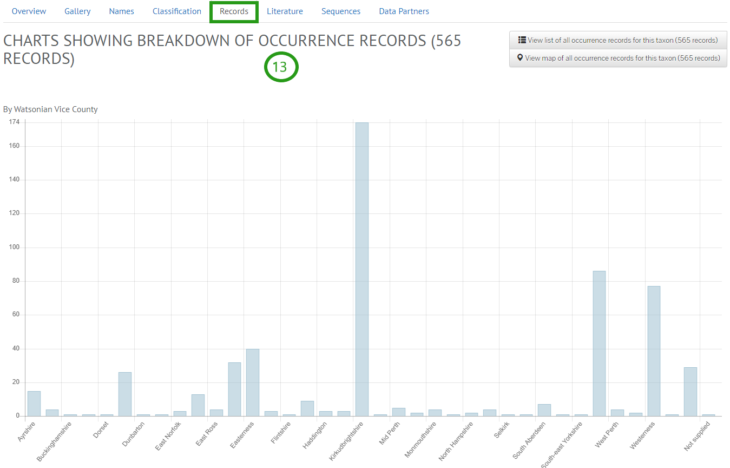
The Literature tab (14) directs you to the Biodiversity Heritage Library, where you can read original species descriptions.
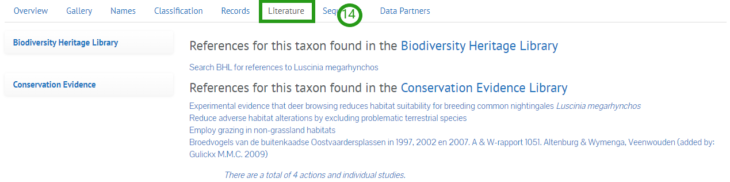
The Sequences tab provides a list of sequence data for your species provided by NCBI Genbank. We are aware that this functionality is not working at the moment but it will be fixed in due course.
The Data partners tab (15) gives a summary of all datasets in the NBN Atlas with records of the species, the associated licence for each dataset (see Licences) and the number of records.