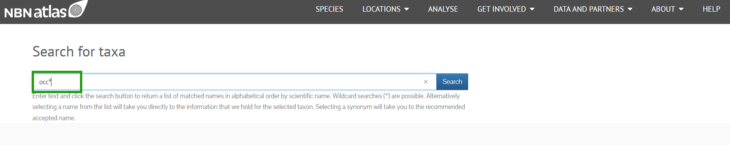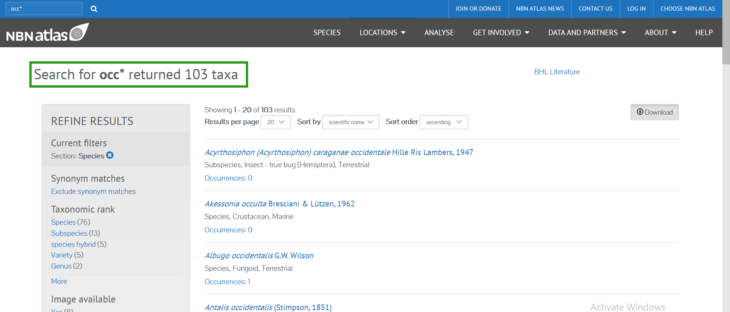The NBN Atlas Species Dictionary is based on the UK Species Inventory (UKSI), which is managed by the Natural History Museum (NHM) in London. We aim to update the species dictionary on the NBN Atlas with the latest version of the UKSI every four months. The dictionary was last updated in May 2020. You can read more about the role of the UKSI on the NBN Atlas here.
If you have any questions or problems with the NBN Atlas species search, please email support@nbnatlas.org
Using the Search function
You can use either of the search boxes from the homepage or the Species tab.
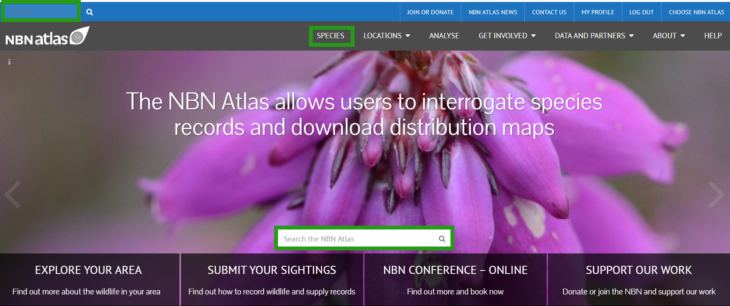
If you use the ‘Species’ tab, you will be taken to the page below.
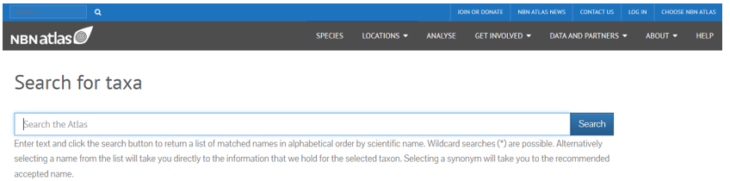
Type in the common name, scientific name or synonym of a taxa. An autocomplete drop-down list will appear. If you select the taxa from the drop-down list, you will be sent directly to the overview page.
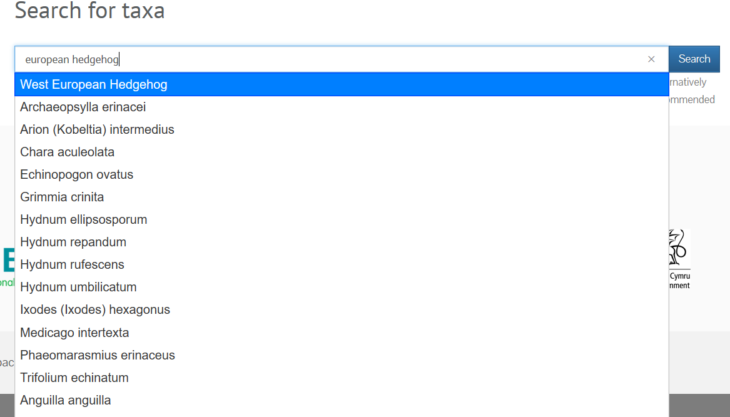
If you type in the common name, scientific name or synonym of a species and then press ‘Enter’, you will be taken to a page of results, where you can then select the taxa and be taken to its overview page.
Only recommended accepted names are returned. If the search has matched a common name or a synonym, the recommended accepted name linked to the synonym is returned in the search results
A full list of synonyms is given underneath the list of common names.
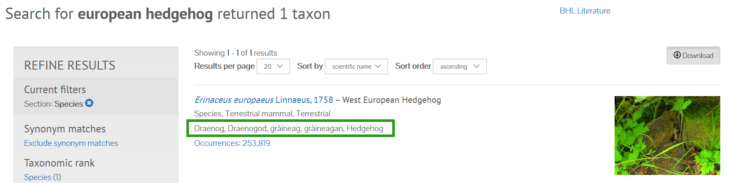
If a taxa is non-native, this is clearly indicated.
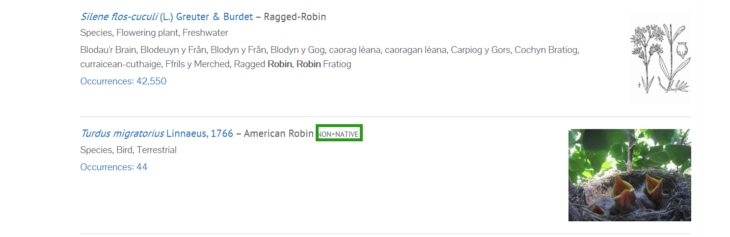
The habitat is returned in the search results (marine, freshwater, terrestrial).
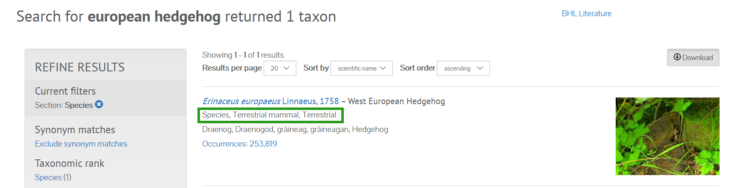
If the match is to a genus, all the child taxa under the genus are also returned in the search results.
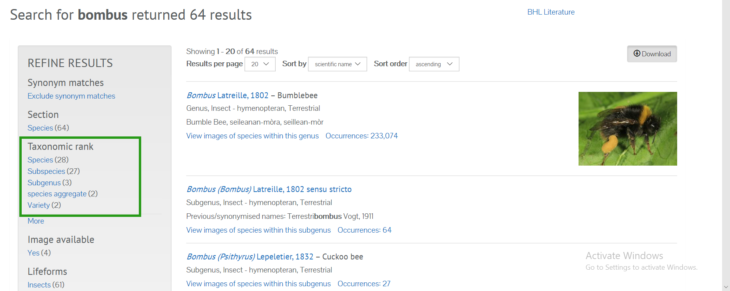
It is possible to exclude synonym matches from the search results. Just click the ‘Exclude synonym matches’ option at the top of the filter section.
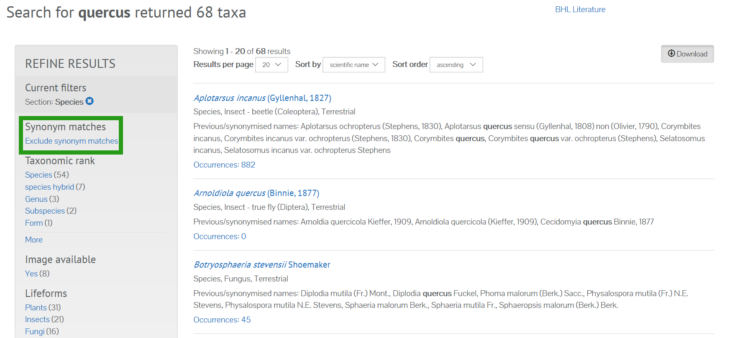
Results are automatically ordered by scientific name. You can choose to order your search results by scientific name, taxon rank or common name.
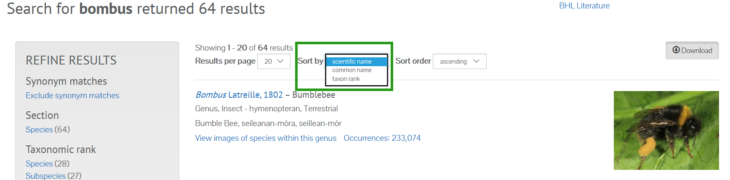
You can also download taxa information for the species, including the entire taxonomic hierarchy. Just click the download button.
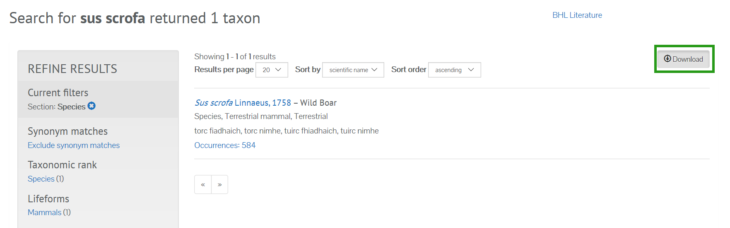
The download contains the following fields:
Taxon ID, taxon rank, scientific name, scientific name authorship, nomenclatural status, preferred common name, establishment means, habitat, genus, family, order, class, phylum, kingdom and dataset name.
It is also possible to carry out a wildcard search. If you add a wildcard (*) to a search term, it searches for all names that start with the search: