When viewing a list of records on the NBN Atlas it is possible to filter in/out any records that have annotations, using the filter Annotations filter options in the Narrow you results panel:
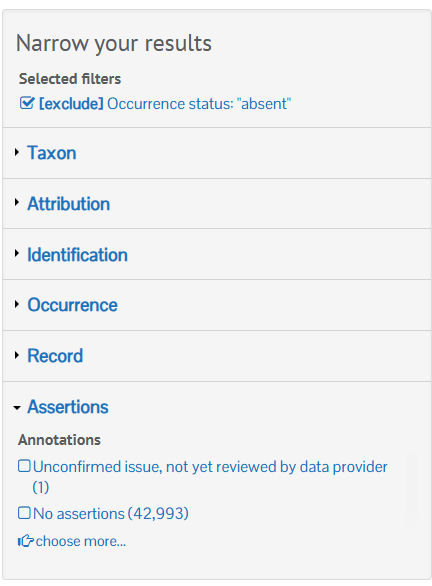
Clicking on ‘No assertions’ will filter the list of records to only include those records with no comments made against them.
It is also possible to filter records that have been confirmed to be correct or have been corrected, by clicking on the Choose more… link under the Annotation filter options.
