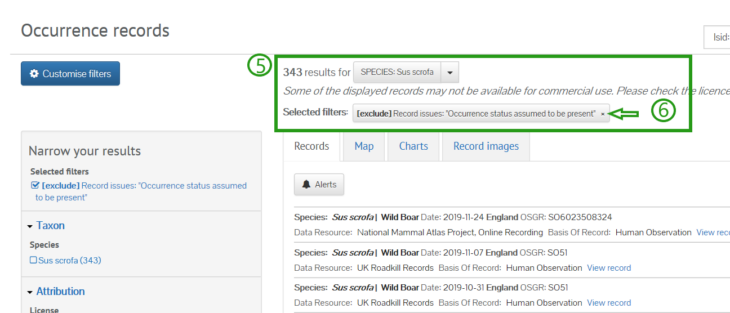It is possible to filter records that have failed individual tests using the ‘Records issues’ filter.
From the records page, select ‘customise filters’ (1).
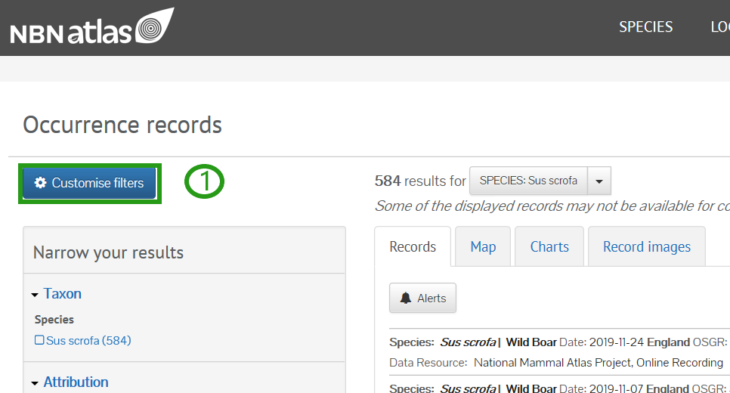
Scroll down to the ‘Assertions’ section and check the ‘Record issues’ box (2). You can have a maximum of eight boxes ticked, so you may have to un-tick another box to proceed. Click the update button.
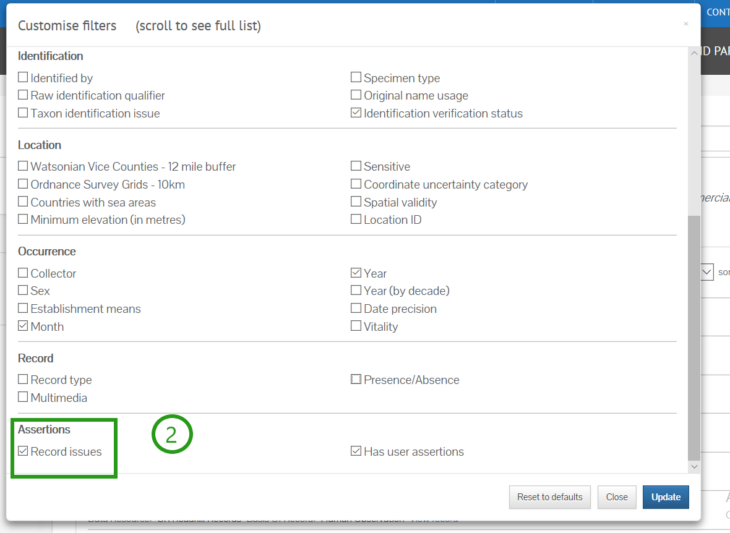
On the ‘narrow your results’ box, you can now scroll down to the ‘Assertions’ section and select ‘Choose more’ (3).
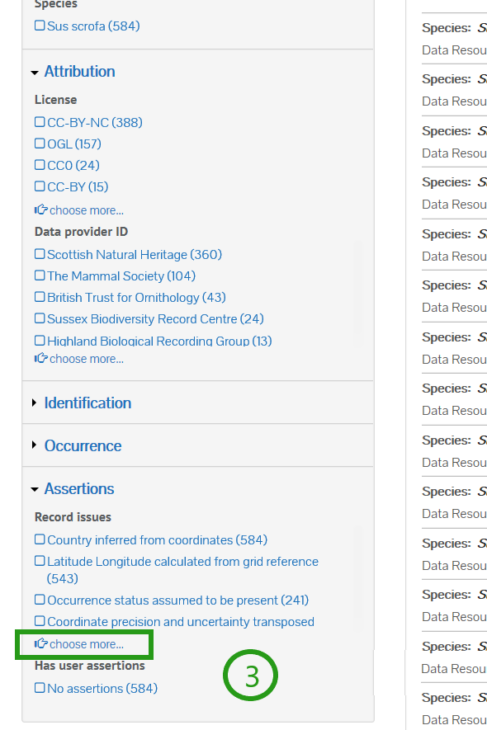
This will bring up a ‘Refine your search’ box. Tick the boxes you would like to filter by (4) and then select to exclude them from or include them in your search.
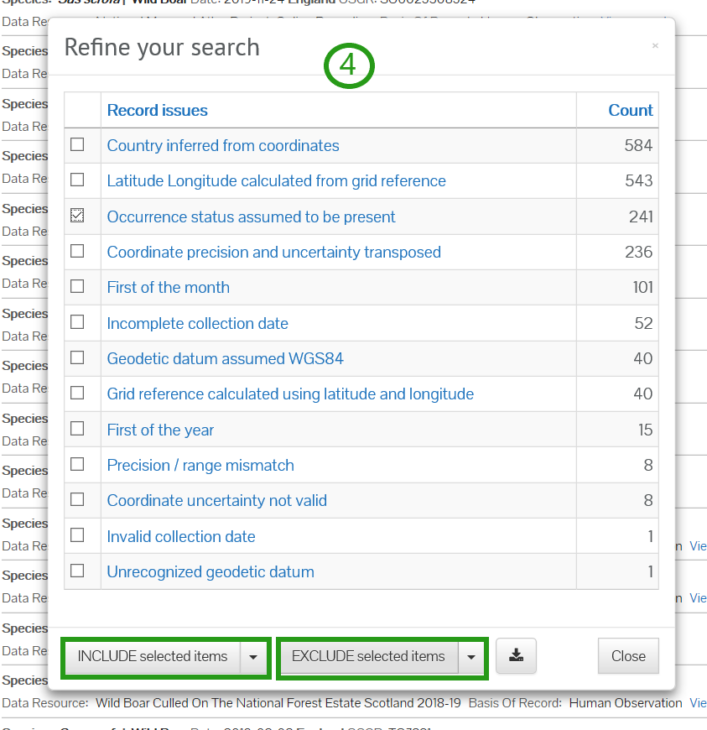
Now, the records displayed will reflect the filters that you applied (5). You can take these filters off at any time by clicking the ‘X’ next to the relevant filter (6).