Back to Contents
INNS can be filtered by the individual lists of species in the left-hand column.
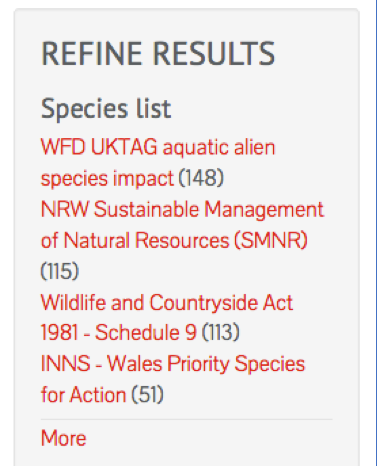
The lists are ordered by the number of taxa, which is given in brackets after the list name.
Clicking on More expands the set to the full set of filters.
After applying a filter, the filter appears at the top of the left-hand column. To remove the filter, click on
![]()
after the filter name.
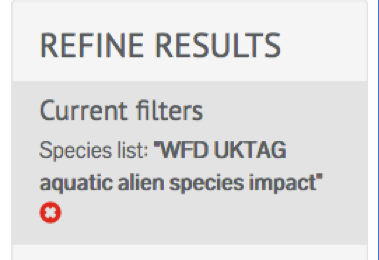
After applying a filter, only the filters that contain the current list of taxa are available and the number of taxa is updated to reflect the current search results.
