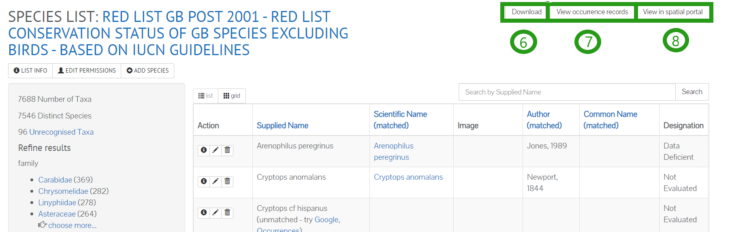As well as datasets of species records, the NBN Atlas also holds a collection of species lists. These are checklists of individual species, rather than individual records. For example, they might list all of the species that are classed as sensitive in a country.
From the NBN Atlas home screen, click the Data and Partners menu, then select Species lists (1).
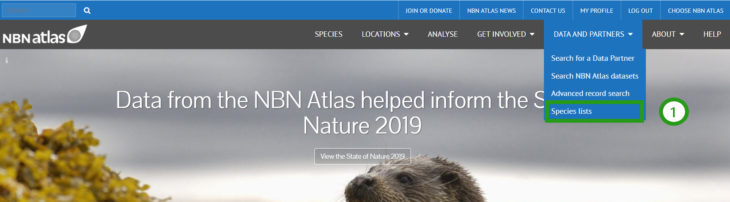
You can search by list name, species, owner or description using the search bar (2), or you can scroll through.
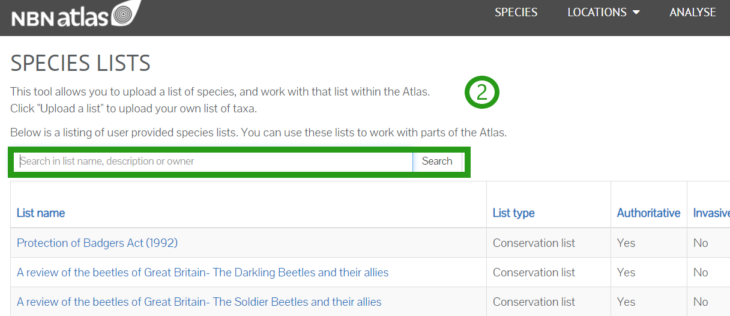
Click on the name of the list you are interested in to go the species list.
Taxonomic information is listed on the left of the page, include the number of distinct taxa (3) . Broader taxonomic groupings are listed below, with the number of species in each group listed next to its name. You can use the filters on the left if you want to refine the results. For instance, clicking on a species group will filter the list so that only species from that group are shown (4). Depending on the species lists, there may be more categories, such as conservation designation, which you can also filter by. To find out more information about the list, such as the author and date of upload, click the title (5).
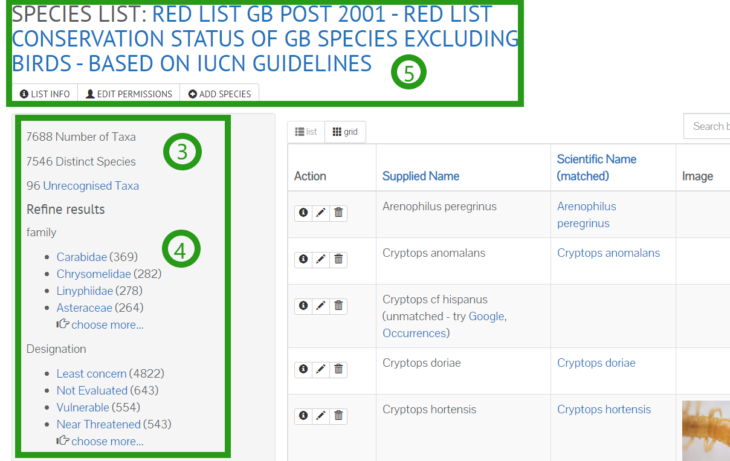
To remove a filter, just uncheck the box.
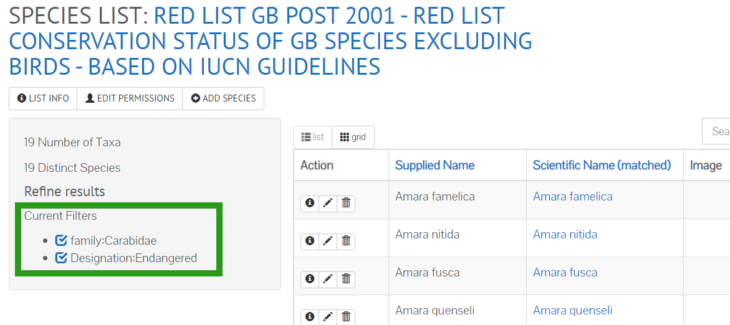
You can also download the species list, view occurrence records for species on the list (up to 200 species) or view the records in the spatial portal using the buttons at the top of the page (6, 7 and 8).